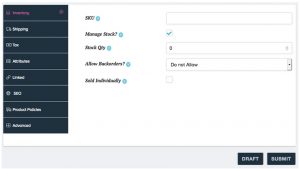Simple Product Setup
- /
- /
- /
Simple Product Setup
A Simple Product is a product that comes in one colour and size.
STEP 1: PRODUCT DETAILS
- Select the type of product you are loading:
Simple Product = A product that comes in one colour and size
Variable Product = A product that comes in many colours or many sizes - Add the Product title & Price
- Load the main FEATURE image – the larger top image
- Load any additional gallery images – click the little (+) to add extra images. You can drag and drop to reorder these gallery images
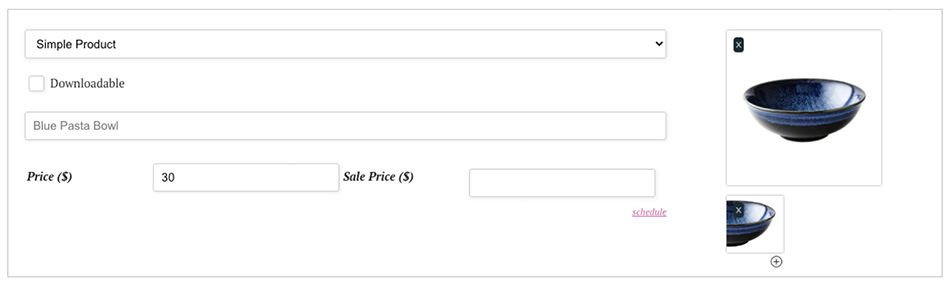
STEP 2: PRODUCT DESCRIPTIONS & CATEGORY
- Add your short description and long description
- Assign a category and sub category
- Add tags if necessary
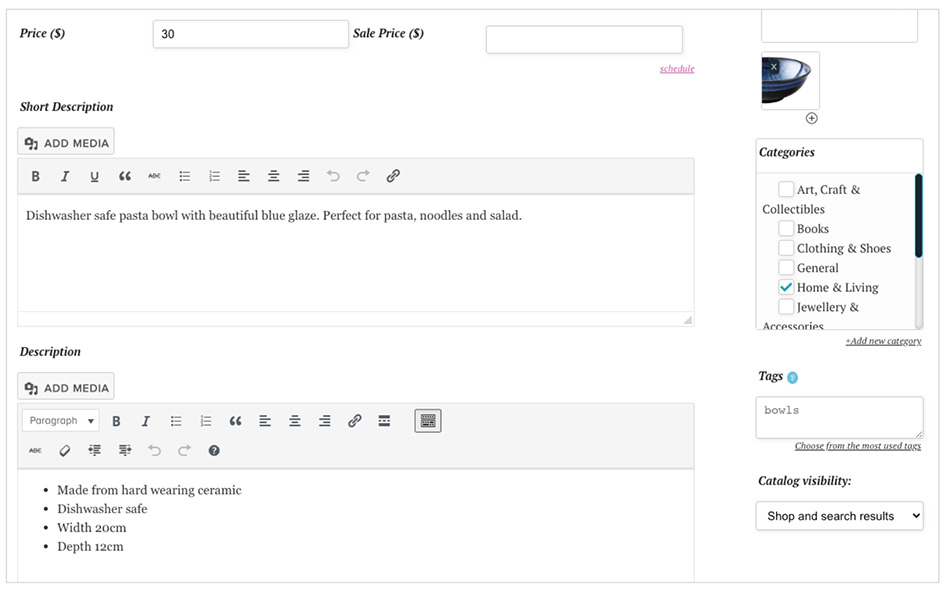
STEP 3: ECOMMERCE SETTINGS
- These settings are standard for most ecommerce shops – but are not mandatory to publish your product
- If you don’t have an unlimited supply of a product we suggest you manage the inventory so a customer doesn’t make an order you cannot fulfil
- Work through each tab on these settings and complete where needed
- You might want to add extra policies of the product has specific features (eg an essential oil that is not suitable for pregnant mums)
- Competing the SEO will help your products get found by Google
- Save as a DRAFT if you don’t want your product to go live immediately
- Or SUBMIT to publish your product