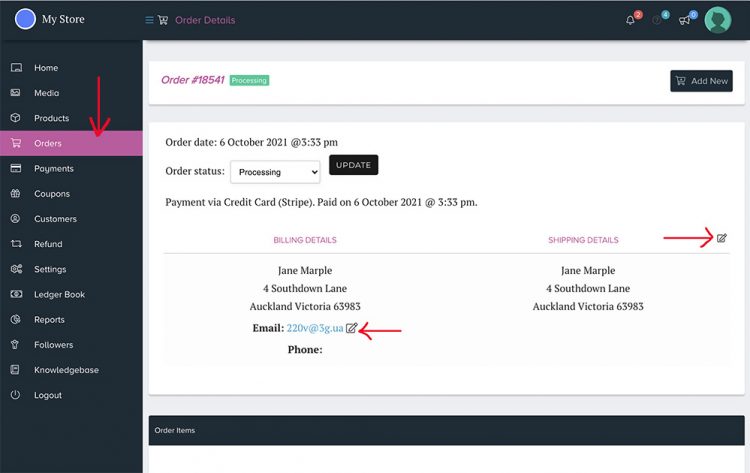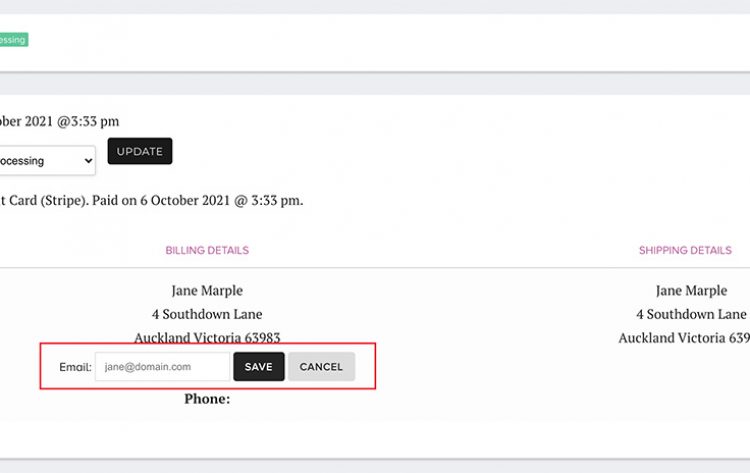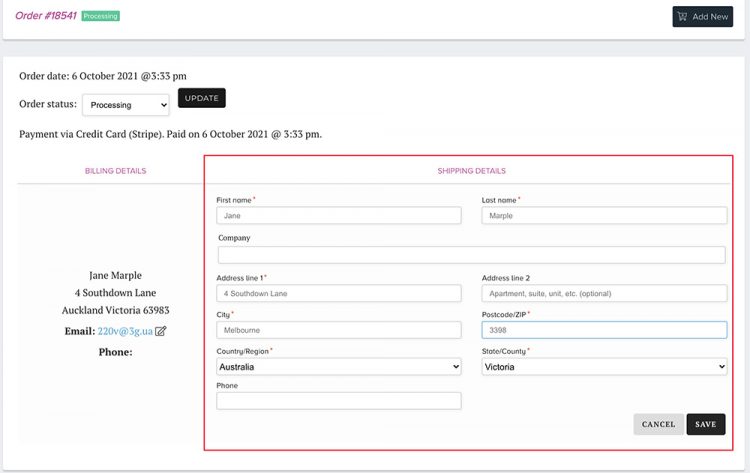Changing the email and shipping details for an order
- /
- /
- /
- /
Changing the email and shipping details for an order
Sometimes a customer will contact you to correct the email address they entered, or change the shipping address for the order.
It is very simple to do this in your Shop Dashboard.
- Log in and head to the ORDERS section
- You will see a little “edit” pen to the right of the email, and shipping inputs
- Click on the pencil to display the input field, edit then save
- Make sure you let the customer know their details are changed
- Too easy!